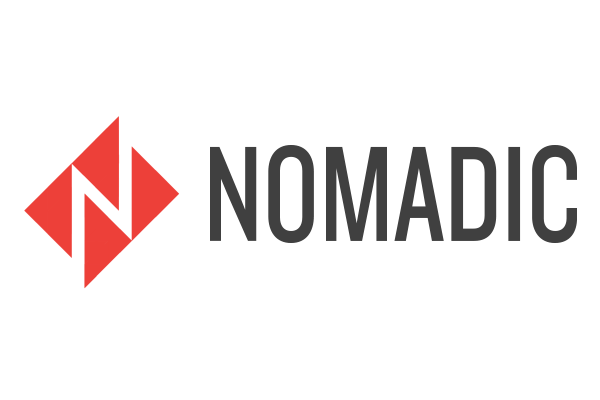Project:
House of marley - cross-platform BRAnd Toolkit
Creative:
House of Marley commissioned Nomadic Studio to create a branded toolkit graphics package for promo videos of their new products. Now creating a graphics toolkit for a television channel was very familiar to Nomadic Studio, but creating a toolkit for a brand’s entire product line was a new kind of challenge. The toolkit had to ensure that each video created with it was unique and expressed House of Marley’s branding message. With Nomadic Studio’s experience and knowledge of making graphic toolkits, they were able to design and animate an eye-catching and versatile toolkit package that will be used for seasons to come. Much of House of Marley’s marketing is done through the use of videos on social media, so Nomadic Studio built a toolkit that could adapt from the typical 16x9 aspect ratio to 1x1 and 9x16 ratios to cover the social media gamut. See below for more info on Nomadic Studio’s process.
Type:
Brand Toolkit Graphics Package
Role:
Design & 2D Animation
A Toolkit for Social Media
The House of Marley Toolkit was also used to enhance the brand’s web presence across social media. Nomadic Studio created the toolkit with the flexibility to adapt to various aspect ratios of different social networks without compromising the integrity of the design or the established animation language.
Case Study
Concept: The Marley Flag
The Marley Flag concept is rooted in the colors and composition of the House of Marley brand flag used on the products themselves. The design incorporates a clean type layout paired with bold brand colors. The animation is smooth and smart, using the panels of color that expand and contract to reveal and conceal imagery and type. The color options combined with the animation style provides a variety and versatility that ensures each video expresses its own distinct feel while retaining the core elements of the House of Marley brand. Within the toolkit, House of Marley has the option to choose a branded colorway combination or to create an entirely new palette for one-off, specialty videos:
The Grid
Nomadic Studio created a custom grid that served as the structure for the toolkit’s design and animation. The grid helped provide a spatial consistency across all the graphic elements. Simultaneously, the grid aided in creating the visual hierarchy in the juxtaposition of type, graphics, and imagery. For animation, the grid drove where graphic elements would appear and disappear as well as direct the visual movement of the toolkit.
Mortises
Using the established underlying grid, Nomadic Studio built custom video windows to engage the viewer by the use of composition and brand color. The video windows, also known as mortises, supplemented the video edit by creating unique and unexpected visual moments.
Animated Icons
These graphic additions were animated by Nomadic Studio to serve as subtle visual aids to highlight aspects of House of Marley products throughout the video edit.
A Modular Graphics Package
Nomadic Studio wanted each spot created with the toolkit to be unique and expressive. With this in mind, each graphic element was created with the idea that it could be used practically anywhere on the video edit timeline, which provded variety and flexibility to the toolkit. Below is an example of one of the countless combinations of ways a video edit could be assembled to create a unique 60 second House of Marley spot using the branded toolkit: